NORVA switched to a fully electronic range book in May 2020. Members don’t have to enter the clubhouse anymore to sign in. It also helps the club to track utilization and occupancy better.
The QR Code for the NORVA sign-in webpage https://norva.club/home/range-sign-in is:

You will find multiple signs with this QR code around the parking lot and clubhouse. The link is also on the NORVA webpage in the main navigation bar. See How to Add Websites to the Home Screen on Any Smartphone or Tablet if you want a permanent link on your phone’s home screen.
Sign-In Form
Only the primary member or spouse should submit one combined sign-in form for everyone in their party.
Member*: Fill in the Full Name of the primary member or spouse.
Guests: The Full Name(s) of your Non-Norva guests. Each primary member or spouse is allowed to bring 2 guests. Leave empty if you have no guests. Do not enter any names from your family members. Confirm an active liability waiver for the calendar year is on file by checking off the “Liability Waiver / Range Rules?” box.
Party Size*: The number of attending family members on your membership – including yourself – plus the number of guests.
Planned Activities*: Check all planned activities for your visit. Captcha: The form is protected against malicious robots by an invisible Google reCaptcha. In rare instances, it will require you to solve a simple picture puzzle before you can submit it.
The fields marked with * are mandatory. Once all required fields are populated, click the Sign In button. The Member name is stored in a Cookie and will prefill the field when you use the form again the next time. Please report any issues with this form to the webmaster; add a screenshot with the error message if possible.
If you cannot fill out and submit the form at the range, then enter a make-up entry at home. This helps us to collect correct values for utilization and occupancy.
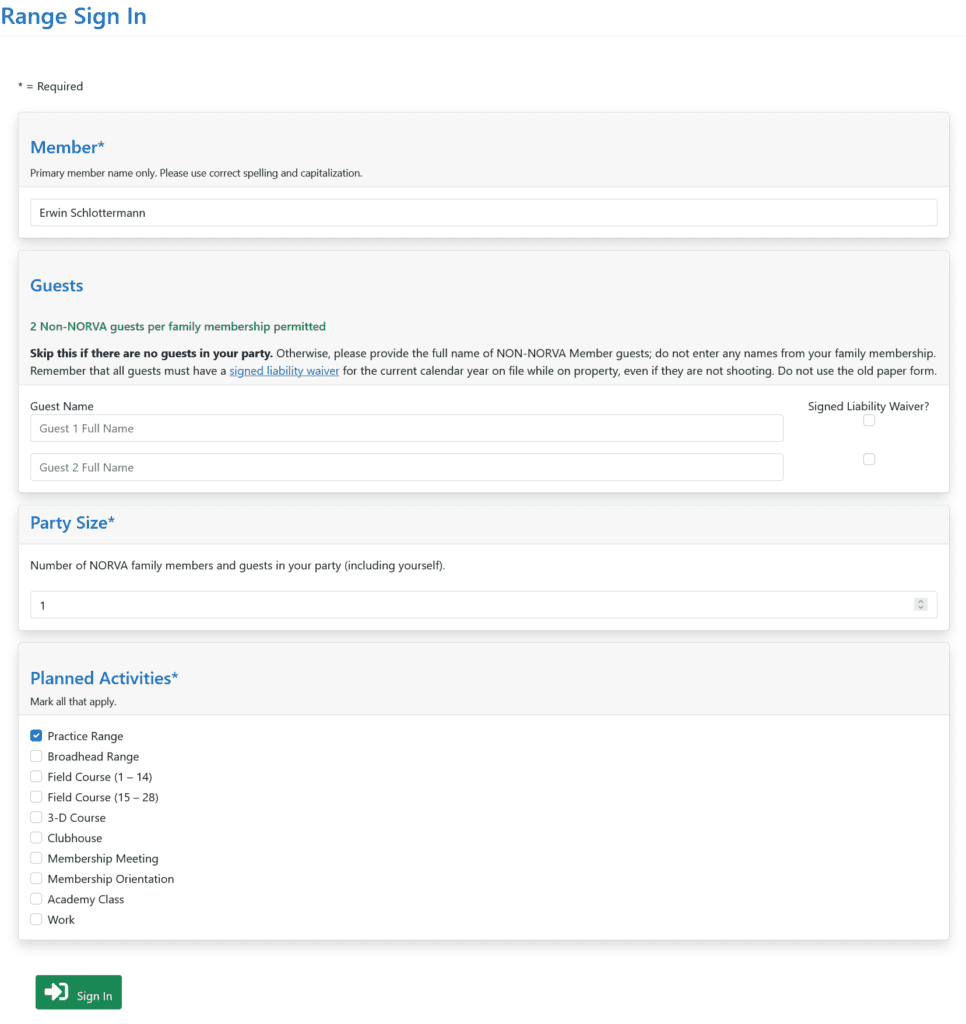
Sign-Off Form
The sign-off form opens up automatically after you submit the sign-in form. Keep this page open while you are on the range and use it to sign off when you leave. When you are ready to leave the range, double-check the activities and click the Sign Off button. After the sign-off, you will be redirected to the NORVA homepage.

Don’t worry if you lost the sign-off page while on the range. You can correct this on the same day by starting a new sign-in with the same Full Name. The form will detect that you have an open sign-in and allow you to close it properly. Otherwise, the system will close out your form the next day. Please report any issues with this form to the webmaster; add a screenshot with the error message if possible.
